 |
|
| NetWrix Password Manager User Guide |
Logging on with a Forgotten Password
The Password Manager can help you logon even if your account is locked, or you have forgotten your password and therefore have no access to the workstation. For that:
- On the Unlock Computer or Log on to Windows screen click the Can't log on? Click HERE for assistance link in Windows 7 or the Logon Assistance button in previous Windows versions. The Logon Assistance Wizard appears.
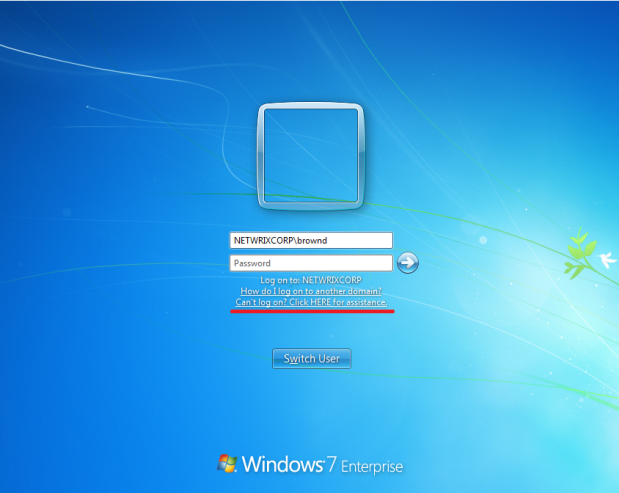
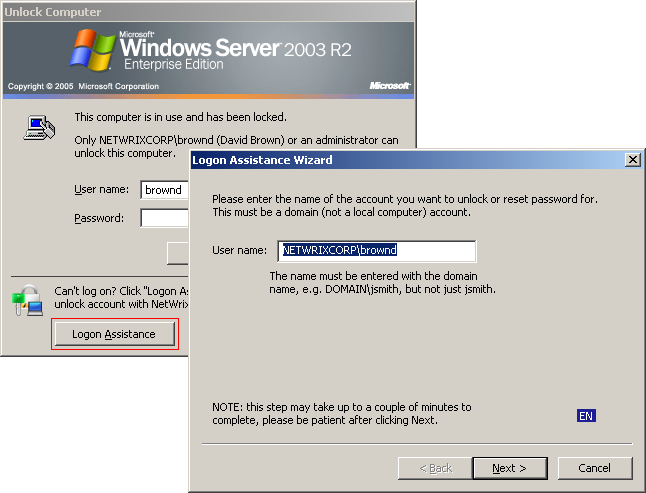
- Type your account name, including the domain name, and click Next. This must be a domain account, not a computer local account.
- If you have forgotten your password, select Reset password and type new password to reset it. If you want to just unlock the account, select Unlock account. Select the Password never expires option, if enabled by administrator, to stick with the password without the need to change it once in a while.
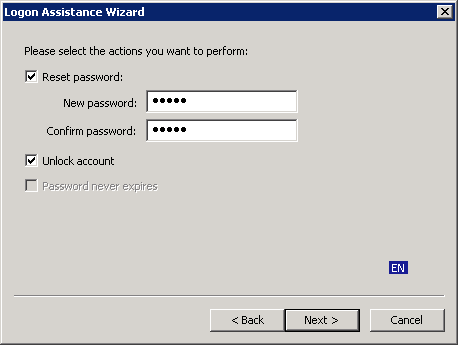
- Specify the answers to secret questions randomly choosed from that you have configured and click Next.
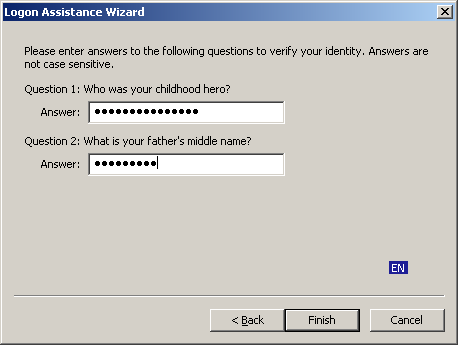
- Click Finish.
After the wizard completes, you can log on to your workstation normally.
| Previous: Enrolling for Self-Service |
Index | Further Information |